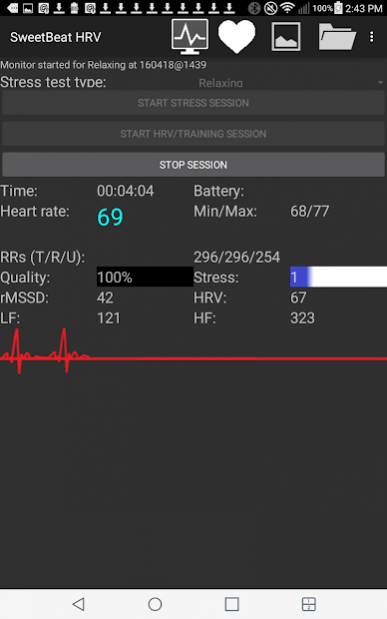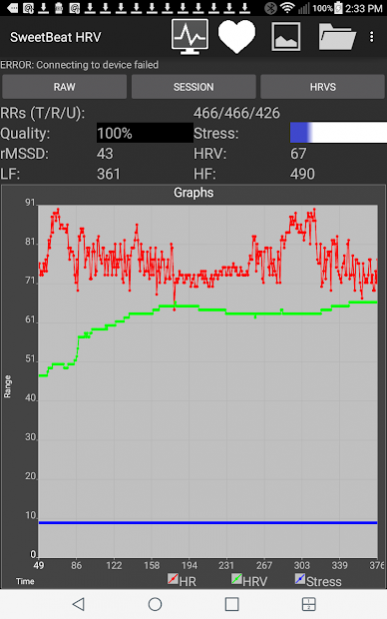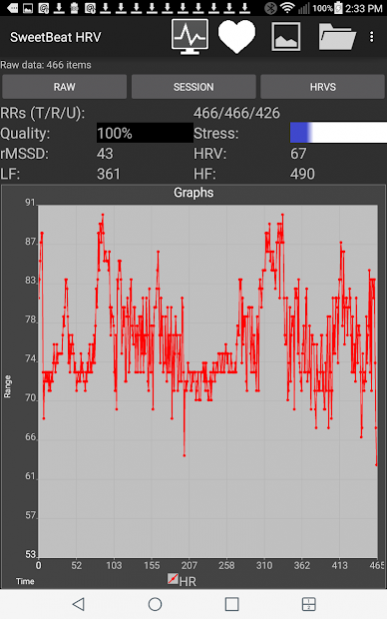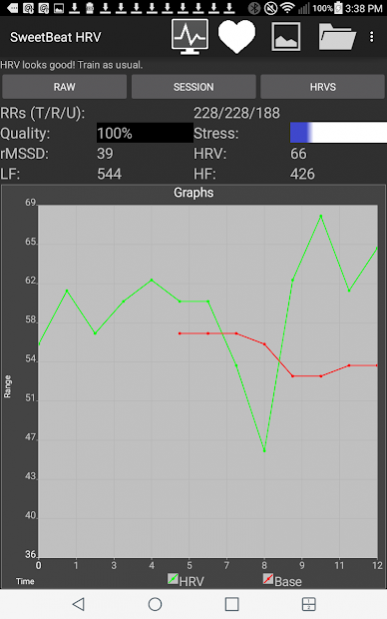NatureBeat 2.1.11
Paid Version
Publisher Description
The next big trend in bio-hacking is understanding the relationships between different metrics. By analyzing HRV and Stress in real-time. NatureBeat provides a deeper dive into health
and provides insight into what activities you engage in that effect the health metrics you care about.
IMPORTANT: NatureBeat requires external hardware:
A tested Bluetooth Low Energy Heart Rate Monitors along with Android version 4.4 or greater. While they work well for heart rate, wrist worn heart rate monitors are not accurate enough for HRV and so are not supported.
•Please visit www.BeatHealthy.com for a list of compatible Heart Rate Monitors.
NatureBeat has two main components:
•Monitor Stress
•HRV for Training
Monitor Stress:
With NatureBeat, you can see your stress levels in real time, giving you the ability to take action to reduce stress. NatureBeat’s Relax screen prompts you with a deep breathing screen that includes calming images.
The monitor stats screen more widely referred to as the “geek” screen, shows all the metrics being measured.
HRV For Training:
In competitive sports, improved performance is often affected by alternating periods of intensive training with periods of relative rest. NatureBeat measures HRV, an objective measure of your body’s response to each workout and provides training recommendations based on the morning reading.
NatureBeat Features:
•Save and upload sessions to your secure account at www.BeatHealthy.com.
•View your raw RRs, Stress, HRV, HR and HRV for Training graph with pinch and zoom graphs.
•Watch in real-time your HRV, HR, LF, HF, Stress Score along with session quality.
•Measure your HRV every morning using HRV for Training and receive recommendations on your recovery state.
•Capability to view sessions both saved on the server and on your device.
About NatureBeat
NatureBeat is a paid app for Android published in the Health & Nutrition list of apps, part of Home & Hobby.
The company that develops NatureBeat is Ben Greenfield Fitness. The latest version released by its developer is 2.1.11.
To install NatureBeat on your Android device, just click the green Continue To App button above to start the installation process. The app is listed on our website since 2016-12-23 and was downloaded 7 times. We have already checked if the download link is safe, however for your own protection we recommend that you scan the downloaded app with your antivirus. Your antivirus may detect the NatureBeat as malware as malware if the download link to com.bengreenfieldfitness.naturebeat is broken.
How to install NatureBeat on your Android device:
- Click on the Continue To App button on our website. This will redirect you to Google Play.
- Once the NatureBeat is shown in the Google Play listing of your Android device, you can start its download and installation. Tap on the Install button located below the search bar and to the right of the app icon.
- A pop-up window with the permissions required by NatureBeat will be shown. Click on Accept to continue the process.
- NatureBeat will be downloaded onto your device, displaying a progress. Once the download completes, the installation will start and you'll get a notification after the installation is finished.